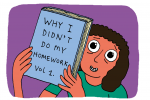As a student, there’s no way of getting around written assignments. They’re a given, a fact of your life as a college student that there is no control over. What you do have control over, however, is the software you use to complete these assignments.
The word processing system known as Google Docs, which is part of the suite of Google tools provided for free to users, offers a number of distinct features that make it better than competing systems (I’m looking at you, Microsoft Word) and help make your academic life easier. What makes Google Docs the best choice for students?
1. Automatic Backup
Google Docs automatically backs up your writing as you go, so you never need to remember to save to ensure that your progress is kept. This is crucial to the college student — loss of documents due to power outages, faulty laptop batteries and broken computers were the source of endless frustration in the days of manual saves. With Google Docs, you’ll never have to worry about saving again.
As part of the automatic save functionality, Google Docs comes with a robust version history system. You can manually label specific versions of a document as particular drafts, so it’s easy to see when changes made their way into a text. Even if you don’t chose to create named versions, Google Docs will still automatically create versions based on when you are actively working on the document. This means that even if you forget about this functionality, it’s still there for you.
Ensuring that students don’t lose their progress goes a long way in setting Google Docs apart from other word processing choices. Most editing tools are vulnerable to software glitches as well as hardware faults. Not only do you risk losing progress with these tools, but with computer breakdown (which usually seems to happen around finals time) you risk being unable to recover any version of your work at all. Google Docs is immune to these problems, meaning that even if your computer spontaneously combusts, you’ll still be able to access your work.
2. Access Your Work Anywhere
Perhaps my favorite aspect of Google Docs is the ability to access my writing from anywhere. In this modern technologically-connected age, it’s not uncommon to have a life that transfers from one device to another. Google Docs helps to make that transfer seamless. You don’t have to worry about emailing documents to yourself, uploading things to Dropbox or taking any action at all, plus, you can count on having the most up-to-date version of your documents.
On the bus ride to work looking at my phone? I can edit and make notes easily. At a computer in the library, which I’ve never logged into before? My document’s there and waiting. From any of the number of laptops and desktops that seem to have found their way into my apartment? I can easily pull up my assignment. All of this is possible because Google Docs essentially operates in “the cloud” — it’s a web-based application that you do not need to download, where your documents are stored on a server rather than your local device.
This ease of access is particularly good for those of us who are prone to forgetting things, like bringing the right USB to the printer or emailing a completed assignment to the professor before class. Google Docs will make everything available to you anywhere you are connected, which can honestly save your skin on assignment due dates.
3. Easy Collaboration
One of the coolest parts about Google Docs is that you can share documents and work on them with collaborators simultaneously. It’s easy to see who has the document opened and where they are on the page, so you and collaborators can work on the same text without stepping on each other’s toes. Using Google Docs also ensures that collaborators are always working on the most up-to-date version, which does wonders for making sure no content gets lost or overwritten.
I’ve written abstracts for scholarly conferences in this way, as well as blog posts, class notes and even wedding plans. The ability to write and edit in real-time on a shared document opens up worlds of possibilities for collaboration across national boundaries and timezones.
You also have the option of sharing your work with collaborators in specific modes. You can choose to allow others to make suggestions to your document — these appear like “track changes” in Microsoft Word and give you the option to accept or reject them. This “commenting” mode is great for sharing with editors or proof-readers. But you can also chose to share in a view-only mode, if you don’t want your mother-in-law to have the ability to edit the guest list to your wedding but you do want her to be able to see the finalized version.
4. It’s the New AIM
Perhaps surprisingly, especially for those of us raised on AOL Instant Messenger, Google Docs has become a prominent forum for chatting. Not only is there regular chat functionality for collaborators to talk to each other while they work on a document, but many are using the commenting feature as a way to have conversations.
Both methods of chatting offer some very particular benefits. The regular chat window does not open by default when you open a Google Doc, so many who are less familiar with the system don’t even know that it exists. This means that students are often able to use this function in class with impunity, as teachers and professors may be unaware of what’s happening.
Chatting with friends in the comments also allows for a level of secrecy. If your conversation is at risk of being seen by a teacher looking over your shoulder, all you have to do is “resolve” it and the records that you’ve been chatting in class will vanish. This is the Snapchat of Google Docs chatting — the records aren’t saved on the regular document view once they are resolved, so it’s almost as if the conversation never happened.
(Don’t worry, there is a comment history that traces even “resolved” comments much like the version history available for the document as a whole. This is Google Docs, after all — a system that prides itself on version history and automatic backups so you’ll never lose any data that you’ve entered.)
I’m pretty sure that nowhere in the design specs for Google Docs did the programmers specifically intend to incorporate subterfuge. Using Google Docs primarily for its chat systems is a textbook example of putting something to a purpose it wasn’t designed for. But regardless of intent, Google Docs has become a popular platform for chat because of its collaborative nature.
5. Good for Teachers, Too
Google Docs isn’t always about using technology to beguile that older generation of professors. In fact, sometimes the program is explicitly used by professors.
Sharing a Google Doc with a teacher provides an easy way to turn an assignment in. It also allows teachers to check in on student progress during the course of the assignment and provide feedback. Google Docs also helps make group work easier by allowing multiple students to access assignments simultaneously. The features of Google Docs that make it such an appealing tool for students also make it a powerful component of class assignments.
But Google Docs is good for more than just the traditional assignments, and I’ve seen teachers get creative with the platform. Having students eschew the traditional footnote reference style in favor of comments or heavily-hyperlinked text can emphasize the importance of sources and proper crediting without putting the burden of 19th century formatting standards on them. Commentaries of texts can be done in the same way. The online nature of the document makes it easy to incorporate extra-textual material — images, videos, etc. — that make assignments more interesting both to complete and to grade.
But It’s Not Without Problems
As with any software, Google Docs is not without its faults. Personally, I find myself frequently wishing for the ability to use small caps (for indicating dates BCE or CE), which Google Docs does not allow easily.
Other Google Doc users have noticed even more aggravating nuances. For example, there are several posts on reddit, stackexchange and even Google-support forums that outline additional functionalities that Google Docs lacks.
But there are larger problems, too. Not everyone uses Google Docs, despite my evangelizing. This means that students often have to convert between, predominantly, Microsoft Word documents and Google Docs. Some things — particularly formatting — may be lost in this transition, which may prove detrimental for assignment grades.
Additionally, the use of Google Docs requires some sort of technology, in addition to access to the internet. The cost of the equipment could therefore be a barrier to access. For most students, computers and WiFi are provided free at on-campus libraries, but use of these materials comes with its own set of difficulties — matching your schedule to library hours can be difficult and inconvenient, and you are certainly at the whim of computer availability.
Overall, however, the benefits of Google Docs outweigh these shortcomings. Any word processing tool comes with its peculiarities, so it becomes a matter of ensuring that the usability you need is there in the system that you choose. The auto-backups, easy access, collaborative capabilities and even the chat functions of Google Docs have all saved my academic life at one point or another.