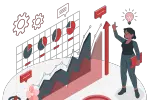Social media activity becomes more and more important every day. Nearly 4 billion people used social networks in 2020 (which is nearly half of the world`s population). The numbers are continuously growing, and there is no more doubt about the essential role of social networking in the life of each modern individual.
Since social media is so crucial, there is no way you can develop your online project without including them in your branding strategy. The best way to include social network activity in your WordPress project is to create a dedicated social stream within one of your website pages. This task is pretty easy to handle with the help of modern WordPress plugins.
Learn how to develop your brand with some examples of Instagram feeds for WordPress. Here are the best plugins to show you how to embed Instagram feed WordPress.
Flow-Flow WordPress Social Streaming Plugin
Flow-Flow remains the best Instagram feed plugin WordPress websites. Although this tool is versatile and gives you nearly unlimited opportunities to stream social activities from all popular social networks, this article will focus on Instagram feeds.
Flow-Flow allows you to use content from Instagram based on public user photos. You will be able to gather social activities based on a username, hashtag or location. These features provide you with an exciting opportunity to go beyond your personal or business Instagram account and collect posts by a certain hashtag and location. It means you can get user-generated content related to your brand and update it automatically.
Moreover, the plugin offers you the very handy feature of pre-moderation. This is especially important for Instagram posts you collect by hashtag or location. You get full control over the content that appears in your social stream by using a simple and user-friendly interface of pre-moderation right inside your social wall.
You can also fine-tune any visual component of your social streaming page by using the convenient admin panel of the plugin. Layouts, colors, paddings and other design elements can be easily changed to find your perfect visual representation of social networks.
These are only the most used features of Flow-Flow. You will definitely find much more exciting opportunities to broadcast your social networks with the help of this plugin.
Grace Instagram Feed Gallery WordPress Plugin
Imagine unlimited opportunities for Instagram streaming of any public content by username or hashtag. Grace is the Instagram feed plugin tool you need for this purpose!
Grace allows you to combine different Instagram accounts as sources for one social stream within your WordPress website pages. Moreover, your website visitors will be able to easily filter the provided streams by choosing any combination of feeds.
Grace has extensive moderation features: It provides you with both manual and automated moderation opportunities. Manual pre-moderation allows you to accept or decline any post that comes from the connected Instagram feeds before they get into your stream. Automated moderation can be set by adding inclusive and exclusive words or phrases within your admin panel.
Grace is perfect for brand campaigns and opens up a two-sided connection between social accounts and your WordPress website.
InstaShow — WordPress Instagram Gallery
InstaShow is another useful tool for the creation of your unique Instagram social streams. You can use both private and business Instagram accounts with the help of this plugin. Your feeds can be based on usernames or hashtags.
InstaShow also allows you to get full control over the design elements of your social streams. You can set a limit for the number of photos to display within your Instagram stream, control the sizes and colors, customize the user interface and so on.
InstaShow also supports the pop-up feature. It means that a user can see the full information about the post from Instagram (including likes and comments) by clicking on it and opening a custom pop-up (which you can also customize).
AX Social Stream
AX Social Stream is another versatile tool that includes Instagram as one of the social feeds you can connect to your website.
AX Social Stream can provide a WordPress administrator with the same variety of layouts as Flow-Flow. Although the tool has fewer feed options, it provides the same features for Instagram social streams — feeds by username, hashtag and location.
AX Social Stream also gives unlimited customization opportunities for WordPress admins who use this tool. You can control layouts, colors, the number of posts to display, title and description styles, etc. Custom layouts and CSS stylesheets can also be used within this WordPress plugin.
Instagram Journal
Instagram Journal lets you create refined social streams dedicated to photos and videos from this social network. It includes some unique feed types and nearly unlimited options for design customization.
The feed types you can use within the Instagram Journal plugin include Instagram user mode (multiple user feeds are available), hashtag mode (multiple hashtag usage is available), location mode and liked feed mode (based on user feed information).
The layout types provided by Instagram Journal are classic (grid view), collage carousel, section carousel, large carousel view and infinity view. Limiting the number of photos is also available. Moreover, the plugin supports responsive HD video views.
AccessPress Instagram Feed Pro
AccessPress Instagram Feed Pro plugin stands out with advanced layout customization opportunities and prepared templates. It is also important that the advanced customization features are easy-to-use with a user-friendly interface for WordPress admins.
AccessPress Instagram Feed Pro provides you with nine pre-made templates: two grid layouts, two carousel layouts and five filter designs. You can also manually select the number of posts to display, as well as customize the number of rows and columns for your social streams.
The plugin allows you to choose different slide animations, random grid rotations and autoplay options for corresponding layout types. There are also advanced options to fine-tune lightboxes for enlarged post views.
Instagram Theatre
Instagram Theater is an easy-to-use tool that helps you showcase an Instagram-based gallery or portfolio without any special knowledge in web development or design.
You can choose from full screen and thumbnail modes to display your Instagram social stream. Username, hashtag and location ID are available as the sources of your social wall.
Customization features include effect speed, delay intervals, layout alteration and other features that let you take full control over the design of your social streams created with the help of Instagram Theater.