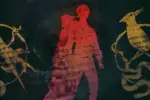Before Your Eyes is a first-person interactive game where the player embarks on a journey and controls the story with their eyes. Yup, that’s right, their very own eyes. Every time the player blinks, the story flashes forward in time and it can be either a second or five years. Sometimes the player will be able to choose where they want to go or what actions they want to take. No matter how much a player likes a moment in the game, they will not be able to stay. By allowing players to control the game with their own body movements, they are able to fully immerse themselves in a world of memories that can be both cheery and heartbreaking.
The story is about life, being a toddler and growing up, witnessing your adolescent years and more, all through very fine details and a ton of vague art. You’re learning about mom and dad, watching them go through phases in their adult lives. At the same time, you’re also learning about yourself and how you change over time.
At the very beginning of the game, you come across a wolflike creature who says that you can’t speak or touch anything, but you can blink. He then asks you to motion over his hand and blink at the eye icon. The screen turns black, and splashes of color begin to show up. You’re sitting at the beach talking about some memories with the woman in front of you. You blink once and all of a sudden, you’re seeing things from a toddler’s point of view. Blink again, the man and woman in front of you are celebrating your first birthday.
With each blink you make, you are slowly growing up, playing with toys and taking a bath while dad’s brushing his teeth and mom’s talking about how the meeting with the committee went. A couple more blinks, and you’re a piano genius who failed a math test. Before you know it, your bedroom has changed and you’re in the middle of a world art history class taking notes.
When starting, players will have to give camera access to the game in order to play. Fortunately, there is an option to play the game without the real-life eye blinking and players can just click the left side of their mouses. If players choose to play with their eyes, they will have to keep in mind that because this game uses its own particular, nontraditional mechanics, they will have to make sure that they are in a well-lit space and their eyes are visible at all times. If the game ever stops detecting the player’s blinks, they can always recalibrate the sensitivity by pressing the space bar.
The controls for this game are rather easy. Players can quickly progress the story by blinking. There are also instances where you are given a time limit to choose whether to blink or not, and when making decisions, you have to blink at your choice. However, this game system can get tricky because if a player blinks too quickly, the game will not be able to catch it. On the other hand, sometimes you might blink without meaning to and miss out on a moment in life, which can get frustrating if you’re trying to listen to all of the conversations and you unintentionally progress the storyline. However, this itself can be a metaphor for life. Sometimes things happen too quickly, and we can’t grasp or remember every single second.
Since this game relies on eye movement, you may start to become conscious of your eyes and feel as if you can’t blink or else you might lose the moment you’re in, especially when the metronome appears. However, each time the metronome does appear, you can choose to blink or stay in the moment for a while. The game also references the metronome in its story, and how it is used to measure time.
This could be the reason why it pops up at the bottom of the screen whenever you have the option to move onto the next phase in life. Besides blinking, you also have to use your mouse to move around the game. However, when moving the screen, you have to move in the opposite direction to get to where you need to go, and this can be a bit confusing. The good part about this game is you don’t have to memorize any keyboard controls.
How do you save? No need to worry about that because the game is auto-saved, so players don’t have to worry about losing any sort of progress. Players can easily exit out of the game by pressing the escape key on their keyboards and can continue to play the game whenever they want.
Before Your Eyes can be played on Steam, but it is only available for Microsoft Windows.