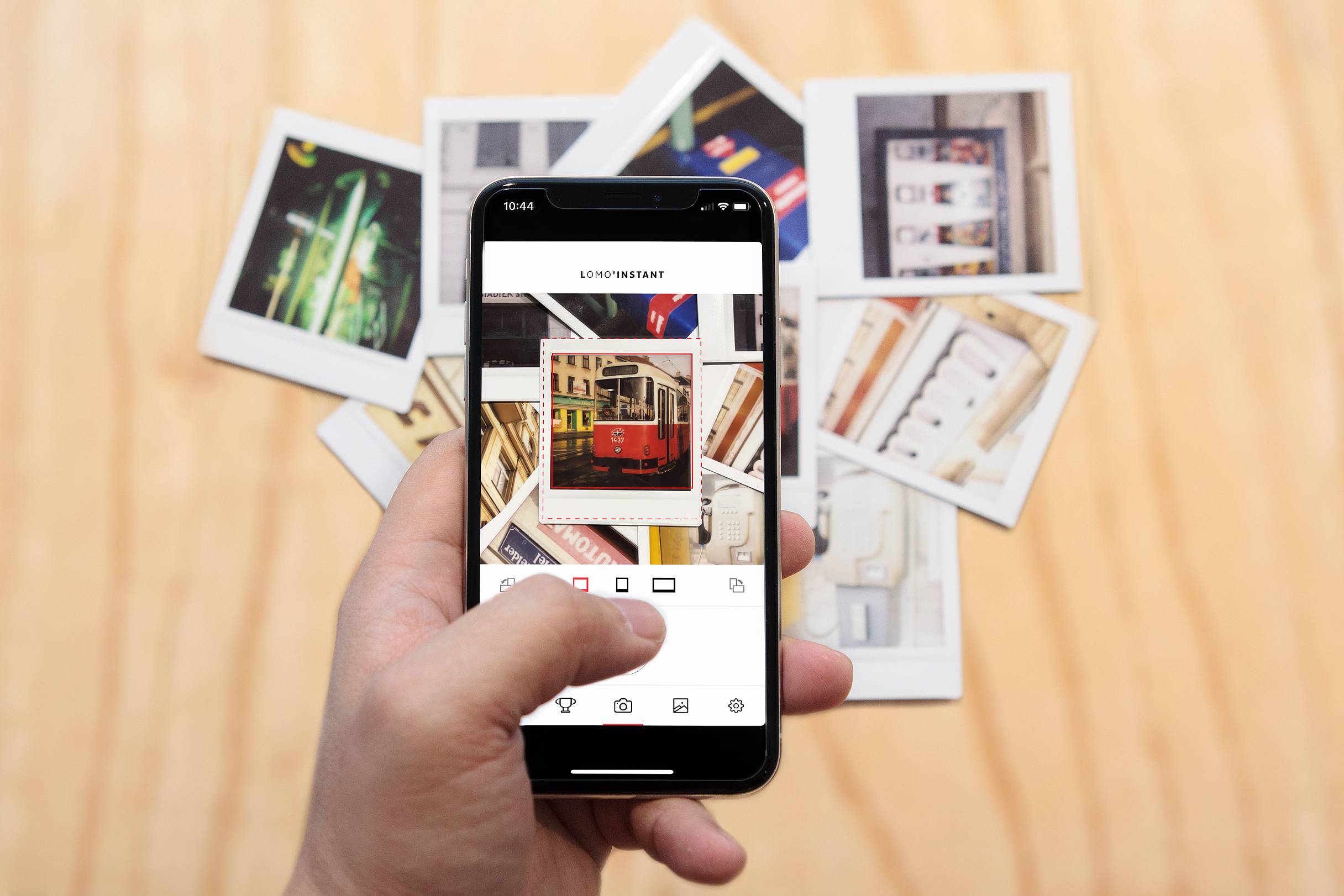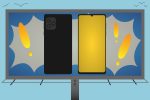Photography is exciting and growing in popularity, as many people are finding new ways to take pictures and then edit them. I find the editing process to be half the fun of taking pictures because of all the different options and features that you can choose from. Playing around with photos and making them look better can be very exciting.
One of the only downfalls in editing your pictures on a smartphone is that there are so many apps and it’s hard to sift through each of them to find one that you like. Here are some great photo editing apps that you can use on your pictures before posting and sharing.
1. FotoRus
The photo editing app FotoRus offers a lot of features to their users with a wide variety to choose from. These features include many filters filed under a variety of themes. Some of the themes of the filters include classic, portrait, art, summer, food and more. The app also allows users to add text to their pictures, enhance the quality and add fun stickers to make their pictures more eye-catching and interesting.
More editing features include adjusting different aspects of the photo such as the black and white, contrast, saturation, sharpness, shadows, highlights and color temperature. Users of the app can also stretch their photos, use tilt shift, add frames or even turn their pictures into memes.
Some cool and unique parts of the photo editing app include a mosaic feature where users can choose a size of mosaic and then add it to their picture by drawing with their finger wherever they want to add the mosaic pattern on to their picture.
Another interesting and fun feature on the FotoRus app is a “light pen” in which users can use their finger to draw on their picture with different light patterns. Some of the light patterns look like sun glares or sparklers and can add a lot of individuality to a picture during the editing process.
FotoRus contains beauty features for their user’s portraits and selfies as well. The beauty feature on the includes even more filters, a skin tone editor and make-up application where you can choose from a variety of different styles, designs and colors.
The beauty part of the photo editing app also gives users the chance to edit and change small parts of their appearance if they feel the need. The app has a body and face slimming feature, blemish removal, eye edits that can make your eyes bigger and take away the bags under them, a nose lift and slim, teeth whitening and even clearing eyes if someone’s eyes in the picture are red or irritated.
2. MOLDIV
The app MOLDIV gives users many features and options similar to other photo editing apps such filters, adjusting lighting and colors, stickers, filters for portraits, food, art and more. The app contains most of the same features as other apps but contains even more fun and different stickers and filters for their users to try out.
A different feature that many other apps don’t have is allowing users to change the texture of their photos through filters. Some of the different texture headings that users can choose from include grain, vintage, paper, nature, instant film, film burn and lens share. Users can choose one of the categories and then pick a filter, as each category contains around six different filters that provide that texture.
Another unique part of the app for users to try out and mess around with is the magazine template option. The feature offers a bunch of different magazine templates where users can insert different texts and pictures. The feature utilizes creativity and organization which makes it a great option for school projects or presentations, as well as for people who are simply messing around and using it just for fun.
3. Lomograph
The Lomograph photo editing app is one of my favorites because it gives users editing their pictures ways to make the photos look like they were taken with a disposable camera. The app is useful for users who want the disposable camera look but don’t own a disposable camera or don’t want to pay for other apps and filters that add the unique look to pictures.
The different filters put random red marks and blur on your pictures, which gives them a fun and different look that many people desire. Users can add dates that would appear in the corner to their pictures as well in the Lomograph app.
The app is pretty flexible in allowing users to choose different looks for their pictures. In the settings of Lomograph, users can choose if they want to apply dust or distortion to their pictures. Users can also play around with the date stamp on their edited pictures. The app’s options include the current date, a custom date or no date at all.
4. Aviary
The app Aviary is a basic photo editing app that is easy to navigate and is not too complicated and still contains many popular and useful features. It also includes a fun feature called “splash” that lets users edit their pictures to be black and white and then they can choose which parts of the photo they want to have colors.
The app allows users to enhance their photos, add effects, change the sharpness or crop the picture. Users can play around with the look of the picture by adjusting different lightings and the orientation of the picture. The app also has features to blur the picture, shift the focus of the picture and even add a vignette setting to the pictures.
There are fun aspects of the app as well when it comes to editing pictures with features such as frames, stickers and overlays. Users can choose from a good variety to make their pictures more fun and eye-catching. Users can also use the meme feature on the app if they have a funny picture that they deem “meme-worthy.”
Aviary contains some of the same basic beauty features as most other photo editing apps, including blemish removal, teeth whitening and redeye correcting. The beauty editing features on Aviary are easy to use and user-friendly.