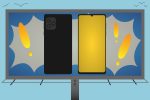In today’s world of constant online classes and minimal options to experience a change of scenery, some students are finding it increasingly difficult to focus on their studies. If you’re searching for some motivation to increase your productivity, this article will provide you with some of the best apps to suit any of your efficiency needs!
1. Distraction Blockers and Focus Timers: Forest, Flora and Freedom
Perhaps one of the most popular productivity apps, Forest is designed to help you focus on the more important aspects of your life. As a phone application, it uses a cute, animated tree that functions as “gamified” timer to motivate you to complete tasks. Timers can be set to block the use of other apps on your phone from anywhere between 10 and 180 minutes, and while the timer is activated, Forest will start to plant a little “tree” on your screen. The more time you spend growing a tree, the more credits you get in return, and the more trees you grow. If you leave the app or open any other apps, the tree will wither and die within seconds. How’s that for motivation?
Over time, Forest will place your successfully grown trees in a tiny digital forest, where you can see your collection of trees as your productivity soars. Every credit you receive for successfully growing a tree can be used to “buy” a variety of other, more colorful trees or plants to add to the forest, such as a pumpkin or a cherry blossom. After hours of hard work, your digital forest will be abundant and lively. Additionally, you can use your credits toward planting real trees in the ground. Since its launch, Forest has planted over a million trees with the help of its worldwide users.
This is one of a few apps that is great for cutting out distractions during any time of the day. While it can be used to reduce phone time as you study, it’s also incredibly easy to use Forest for other occasions. If you’re trying to focus on reading a great book or listening to your favorite podcast, Forest allows you to play music and other audio while the app is activated. The app is available for $1.99 through your mobile device app store, or for free as a desktop Chrome extension. The desktop option also lets you select which websites can be in use during the session, which is a highly recommended feature for students in this digital age.
If you have used Forest before and it didn’t fit your needs, some alternatives include Flora and Freedom. Flora is another plant timer app with a similar concept, though it has options to organize notes, tasks and calendar items, and is free before you make any in-app purchases. Though Flora has greater customization, Forest provides a more straightforward approach to timed study. Furthermore, Freedom is a free desktop app that will also block the use of outside applications and websites, though it operates on a daily schedule of your choice, not a timer.
2. Notetaking: GoodNotes, Notability and Feyn
GoodNotes is a wonderful app for any student with an iPad (though it does work for the iPhone and Mac, as well). The app is made to allow users the freedom of handwriting notes, all while saving paper and your back for the price of less than $8. With several colored “paper” options, GoodNotes is known for providing users with a wide variety of organization options as well, including custom folders and custom-lined digital paper. Users can write or draw anything with a stylus, Apple Pencil or a finger. Additionally, GoodNotes has the ability to search through your handwritten notes, and you can even transform said notes into text for better legibility. You’ll never have to thumb through your notes for the correct vocab word ever again.
Users can also scan documents or import PDFs into folders on GoodNotes, making it easy to write on any document your heart desires. Whether you want to take notes on a PowerPoint lecture from class or annotate a novel to prepare for an essay, GoodNotes is sure to keep any student productive and organized.
Notability is a similar app, for a similar price. At $8.99, Notability is also designed for iPad note-taking, though there are a few additional features compared to GoodNotes. Notability’s app layout is less visually appealing and its writing interface is less user-friendly, but it still gives users enough room to create a variety of custom folders and paper options. Both apps are great for importing images into the note documents, though Notability will also let users create audio recordings and annotations. Overall, if your main priority is to use a visually appealing app for taking clean handwritten notes this semester, GoodNotes is probably your best bet.
Don’t have an iPad, or want a cheaper alternative? Try Feyn! Although it’s a fairly new app, Feyn lets you take notes and create flashcards from your phone or iPad. Users can also draw or write on flashcards however they want, with a limited number of colors. It does not allow for long-term notetaking or extensive folder collections, but it still gets the job done.
3. Trackers and Lists: Notion and Daylio Journal
Notion is a free online tool that allows users to set pages of content for nearly any organizational need. It’s available through your browser or as an app on your favorite device. Popular for its incredible flexibility, Notion will let you type on virtually any part of the screen. Users begin their first Notion page with a blank slate, and can easily create any kind of organizational system they desire. You can take colorful notes, make to-do lists, generate task management systems, create multiple calendars, save documents, and so much more with Notion. Everyone can use any or all of these features on Notion. The possibilities are nearly endless.
If the app seems a bit intimidating, it doesn’t have to be. Users can also find Notion templates online, rather than designing templates from scratch. Moreover, there are plenty of helpful videos and articles online to help you craft the most productive all-in-one workspace experience with the app.
Daylio is another fun task-tracker. It’s a free mobile app that allows you to track your tasks and moods attached to such daily activities, designed to help you identify positive and negative connections between habits. Each day, you can check off certain activities and rate how you felt about them, from a range of awesome to awful, and you can also add notes about your tasks throughout the day. After just five days of using Daylio, the app will provide you with feedback charts made to help you visualize your habits and their effects on you.
Although the app is not intended for much else, it’s a much simpler version of what Notion can provide in terms of task-tracking. Daylio is more about understanding your daily tasks, while Notion can do that and much more. If you would prefer a strongly organized tool to keep all of your online notes and lists, Notion may be the superior option for you.