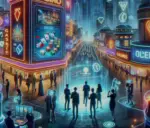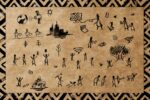A new tablet for students has just made its debut. On March 27, Apple announced a new 9.7″ iPad at its education event in Chicago. Apple is making the iPad with students in mind, as it sports a 10-hour battery life, LTE capability (for an extra $130) and Apple’s A10 fusion chip.
The device, which runs $299 for schools and $329 for consumers, may be great for Apple fans looking for a cheaper iPad, but can it compete with Google for students when Chrome OS powered around 30 percent of all mobile devices shipped to schools in 2017?
Technologically, the new iPad has advanced little beyond its predecessors, as it runs on the Apple A10 fusion chip, the same chip found in the iPhone 7 that released in September 2017. While the chip is relatively new, Apple designed the iPad to perform more complex tasks than the iPhone, meaning the tablet should feature more computing power, an idea that sharing the same chip seems at odds with.
The iPhone 8 and the iPhone X, for instance, both feature a newer chip, the A11, and the iPad Pro, which was created for professional use and aims to replace traditional laptops, has the A10x.
While the iPhone 7 seems like a powerful device, how many times has it lagged opening an email or sending a photo? Imagine, then, trying to create a PowerPoint on your phone with 20 internet tabs open, three Word docs loaded and a text conversation unfolding.
Seems impossible right? By equipping the new iPad with an A10 chip, though, that’s exactly what Apple is asking you to do. I don’t know about you, but my phone has shut down from using Snapchat too much, let alone trying to create a video presentation.
The new iPad may be useful for taking notes, surfing the web and using light apps, but I don’t see how the average student, with an array of classes and assignments requiring different levels of computing power, would find the iPad the best choice.
However, the new tablet’s lack of computing power is likely intentional, as Apple has marketed the iPad toward K-12 students, rather than undergrads. Since high school and middle school students require less versatility from their hardware, the somewhat antiquated chips work perfectly for the light workload of a teenager, as well as make the product more affordable.
The Google Chromebook is a direct competitor with Apple in the battle to get more products into the classroom and in the hands of students — so, it’s not too shocking that Apple has decided to announce this “affordable” iPad, but can it beat out the Chromebook?
The Google-run computers range as low as $179 to as high as $999 for laptops and there are many products that are priced lower than the $329 consumer price or $299 school price for the iPad.
For younger students, a laptop is a lot easier to type on compared to a tablet and the plastic construction of the Chromebook makes it less likely to break after Jimmy the 4th grader accidentally drops it.
The fragility of the tablet means that most schools would want to put them in cases, raising the price of an iPad an extra $20 or $30, and that’s only if they buy the cheaper alternatives like the Typecase keyboard case. Another advantage to the Chromebooks is their larger screens, which appeal to both college and K-12 students.
In terms of portability, the iPad weighs only a pound, lighter than most Chromebooks which range from two to four pounds — a definite advantage for the unyielding and hectic lives of college students. In terms of software, iOS is a personal preference, so if a student really enjoys using Mac’s iOS instead of Google’s software, then it’s worth paying the extra money for the iPad.
In addition to its price point and performance capabilities, the tablet is also compatible with the Apple Pencil, which is sold separately at $99 for consumers and at $89 for schools — an extra cost for schools and students. If a school were to order 100 Apple Pencils for its students it would cost $9,000 (barring there are no discounts for ordering in bulk).
An affluent school could afford $9,000 worth of styluses but most public schools in the U.S. probably can’t. For college students, a $99 stylus is also ridiculous; an art major who needs the precision the Apple Pencil offers could benefit from it, but it is unnecessary for school children and college students taking simple notes.
Adequate tablet styluses for note taking can be found for less than half the price of the Apple Pencil. Additionally, Chromebooks don’t even need a stylus to begin with because most of them are laptops.
https://youtu.be/IprmiOa2zH8
Where Apple’s iPad does shine is in its versatility. Apple has always had a reputation for having high quality, entertaining and creative products. Windows/Chromebooks have a status for practical computers that get the job done.
iPads might be better for younger children who need to learn using interactive apps, while Chromebooks are suited for older students who are focusing on writing a paper and not a bright and colorful screen.
When it comes to apps, Apple is much further ahead than Google’s Chromebooks are. There is almost no app that you cannot get in the App Store and the apps you can get are not restricted based on the device you own, unlike the Chromebooks. The laptops are highly integrated and optimized for Google apps like Gmail, Google Docs or Google Slides.
Even though Android apps can be downloaded, and more are becoming compatible every day, it still doesn’t compare to Apple’s App Store. There may be 2.8 million apps in the Google Play store and only 2.2 million apps in the App Store, but the limitations of the android apps on the Chromebook still give Apple an advantage.
Deciding between an iPad and Chromebook is not easy; Chromebooks give more bang for your buck, but the iPad is an attractive and fun tablet. The newest iPad is an affordable iPad for those who have always wanted one and could never afford it, but it’s not practical for the cash-strapped student with heavy workloads or budget-conscious schools with clumsy kids.
This does not mean the new iPad isn’t for everyone — it’s just not the perfect computer or solution for getting affordable and efficient computers into the hand of students and educators.