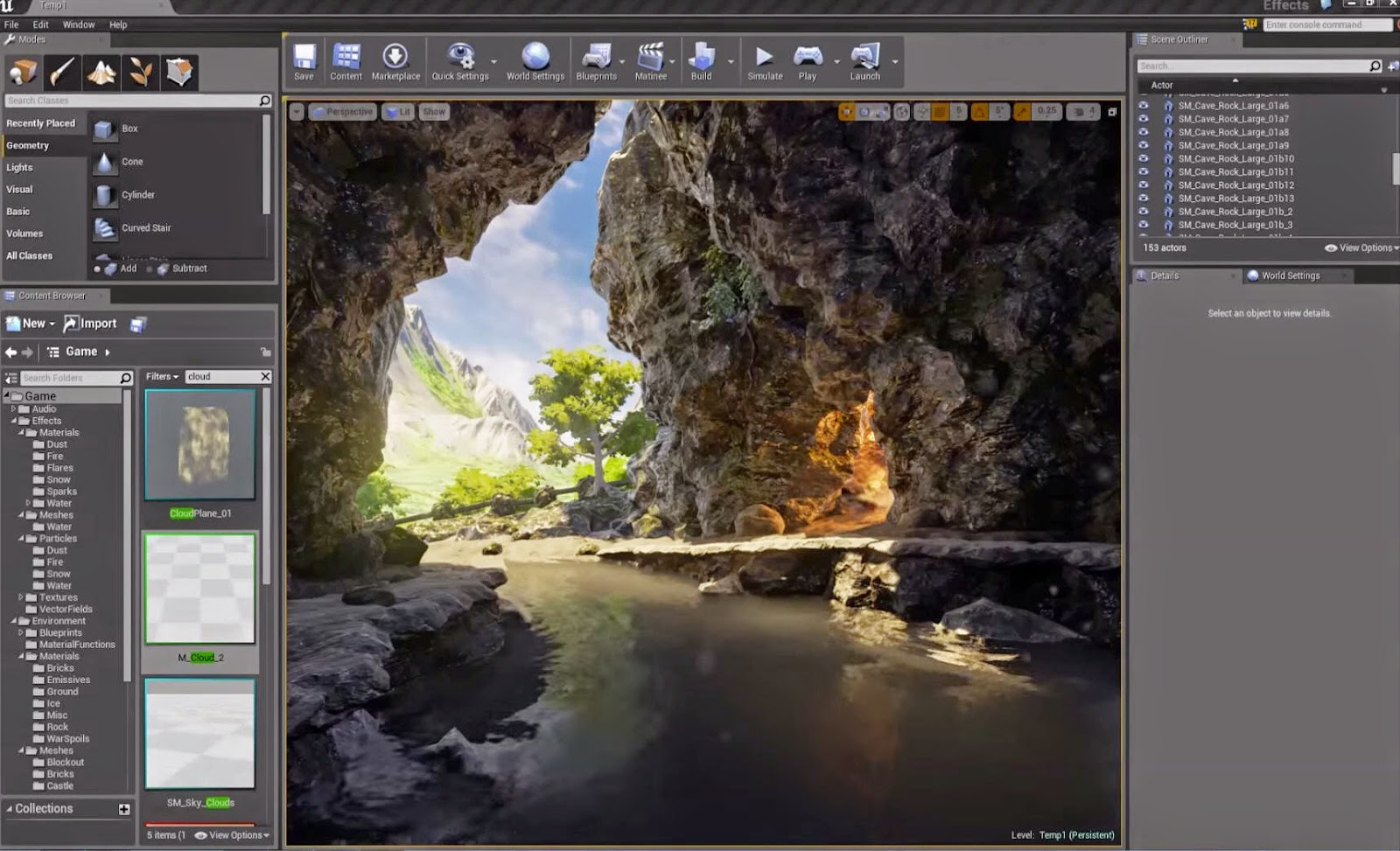As a kid, I used to play an absurd amount of video games. I had my own Xbox during the early 2000s, which of course meant that I was locked away in my room putting in countless hours into every game from “Halo” to “Rock Band.” I remember riding my bike to my friend Wyatt’s house after school and heading straight to his Playstation 2.
I’m sure our parents wished we spent more time in the neighboring playground outside or just riding our bikes around town, but we preferred sitting on his bedroom floor, a couple of brimming glasses of Kool-Aid in our hands as we took turns playing “Tony Hawk’s Pro Skater 3.” This is just how we wanted to hang out, and we both have plenty of great memories playing together in these virtual playgrounds.
We would often wonder what it would be like to play in our own video game realm, one that we had created. We thought about what this world would look like and how we could explore our creation. Would it have mountains with cascading waterfalls and dense forests, or would it be jam-packed with skyscrapers and computer-generated characters aimlessly walking down city streets? Hell, who’s to say our world had to mimic Earth? We could imagine any fantastical dimension with creatures that no one else has ever seen before, and we could do whatever, wherever we wanted in a reality that we created, a game that we designed.
Wyatt held this dream throughout his childhood and eventually became a game designer. He often posts pictures of lines upon lines of code that he has written for his latest project and the funny, 8-bit characters that result from his hours of programming. I rode a different wave growing up, becoming a writer. Although our career interests seem drastically different, our responsibilities are quite similar: we must both create worlds with text.
That’s why when I heard about Epic Games releasing video tutorials on Unreal, their video game design platform heavily used in the gaming industry, I felt a tug of nostalgic curiosity. I thought of Wyatt and his programming endeavors.
I had tried to learn coding in the past but lost interest early on. The language is strange, the process tedious and if you miss just one little bracket or comma, whatever function you are trying to create is entirely screwed up. I never had the patience or attention span for that, but the Unreal Engine, created by the creators of Fortnite, is supposedly an entirely different style of game design.

Interest piqued, I decided to take a couple of the newly released tutorials on Epic’s website for the Unreal Engine to see just how accessible this program really is, and whether or not I could even understand a single thing from the videos. I figured that if someone like me could follow along and comprehend at least a little bit of the game design process, then Epic must be doing a decent job of communicating this highly technical process to the wide-eyed beginner programmers that the tutorials are meant for.
The website itself looks sleek and is easy to navigate. The home page contains subcategories of game design industries as well as the different roles in the software development process. After clicking on the role or industry you are interested in, the site queues up a set of premade playlists of tutorials that pertain to your selected interests. I decided to look into the role of game designer because I thought it sounded the coolest.
The playlists progress from “Getting Started” to “Master Level,” but you can start anywhere you want depending on your skill level. Knowing next to nothing about coding and game design, I chose the easiest level, titled “Blueprint Essential Concepts.” Blueprint is essentially the scripting system within the Unreal Engine platform that you use to program everything you possibly need to create a video game.
The video opens with Wes Bunn, senior technical writer at Epic Games, clearly outlining the goals of this set of tutorials. I thought it sounded a lot like the first class of the semester at college, where the professor tells you what you should get out of the course.
Bunn then goes into a little more detail as to what Blueprint is and how you use it to create something functional. I was expecting him to open up some text editor with endless lines of code that I could never decipher, but to my surprise, I didn’t see any code at all. Instead, I saw a bunch of different nodes on the screen that connected together much like a flowchart.
Apparently, instead of dealing with C++ directly, the little nodes contain all the code necessary to carry out a certain function, and all you have to do is click and drag the little boxes together in whatever combination that results in the correct function. I thought that was astounding, and if there was any way that I would program, it would be like this, entirely visual with no messy code.
After explaining a bit how Blueprint works, Bunn gives an example of what the platform can do. He minimizes the code-filled flowchart, revealing what looks just like an unfinished 3D video game containing everything he had programmed on the previous screen. I thought that was pretty amazing.
In the little underdeveloped game, Bunn walks around a room containing a few different objects that he could interact with. He meanders around a door he had just programmed, and opens and closes it to show what the movement looks like. He then clicks on the door and it pops up with the flow chart containing all the code for that door, which he could modify in whatever way he wanted. He even duplicated another door within the program by clicking and dragging the corner of the door, magically pulling out another one from its side. Bunn explains that this is the way you would want to build skyscrapers or apartment buildings that require a lot of doors.
I never knew I could get excited over a virtual door. The fact that the programming process is so visual is what makes working with Unreal so appealing. Being able to just click and drag boxes filled with code together to make them perform some functionality must be a game designers’ dream.
Not only that, but the tutorials seem to be well put together and the concepts explained clearly. Bunn does use some technical jargon as he teaches the material, but only after defining those terms so that you can understand them moving forward in the process.
While I won’t be designing award-winning video games anytime soon, but after watching a pair of the introductory videos myself, I would say that Epic Games does a good job of communicating their game design platform not only to prospective creators, but even to a non-technical audience.
So whether you’re seriously into learning the ins and outs of game design or are even just a little curious as to what goes into creating your favorite video games, checking out a couple of the tutorial videos is time well spent.