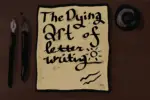Online games are a great leisure time activity to alleviate coronavirus anxiety and the boredom associated with lockdown. Now, as most of the country practices social distancing, video apps like Zoom and Houseparty can get your competitive adrenaline going for a fun-filled game that provides a perfect quarantine activity.
A fun and engaging activity, game night with friends and family is the best brain exercise. To help get you started, here are tips on how to host a virtual game night with your BFFs and guidelines to make this virtual game night the ultimate experience.
Sending Virtual Invitation
Setting a date and sending a digital invitation to your friends for a virtual game night is the beginning of the process. Virtual invites can be posted and shared from one platform to another. It’s up to you whether you send a quick group text or follow a virtual party invitation and send it through email.
Choosing The Best Background
In this part, the essential thing to do is to discuss the party’s theme. We all know that nobody wants to show up to an unprepared party. Make a Zoom background with an image of the same bar, apartment, or silly zoom background that will make you all laugh. In that way, it will look and feel like you’re all together again.
Choosing the Best Video app
Zoom
Zoom is one of the leading video conference apps that many are using right now. The video communication app helps you meet others virtually in a high-quality video sharing group call — a must-have for a virtually interactive game night.
This app allows you to host meetings for up to 40 minutes. You can gather a crowd of 100 guests for $15 — a small price to pay for entertainment that can last up to 24 hours. To start the game with this app, you need to text the links to the meeting room to engage with others.
Houseparty
Playing a game with friends online becomes challenging when it comes to positioning the cameras, laptops and smartphones the way everyone can hear and see the board, deck or screen. Houseparty is one of the most accessible apps for video chatting, and it also has built-in games.
The app was released in 2016 and had been gaining popularity ever since. Houseparty adds features like games and quizzes, which you’re allowed to use for free for up to eight people — the perfect fit for a small group on game night.
Google Hangouts
This app will allow you to keep in touch with your friends and family, who are miles away from you. Hangouts offer you various emojis, photos, stickers, GIFs, maps and more to express yourself among this online crowd.
Your group chat can have up to a maximum of 100 people, and your video group call can be filled with up to 10 members. Get in touch with your family and friends, and guarantee yourself a memorable time by playing fun games with this video app, which can be performed simply through a video call.
Two of The Best Games To Play With
Never Have I Ever
With the help of new technology, you can now play Never Have I Ever virtually, an activity often played at parties with friends. The online version of this game is similar to the Truth or Dare but with no “dares.” Each round has a “Don’t Have” question that everyone should also ask themselves whether they have done it or not.
The results can bring a lot of fun and laughter once we hear all the dumb things we did when we were young and careless. To play with this game, you need to choose a list of questions that can fit the taste of the group playing. Suggesting to play this game can be a great way to learn more about other people in a fun and exciting way.
Jackbox Games
Jackbox works on Xbox, Mac, Apple TV and PlayStation. However, these games are to be played by a team with up to eight members. People can sure play murder mystery, virtual trivia, drawing and other fun party games.
The way the game works is simple. First, you have to buy an account with the Jackbox title, then share the screen in any video-calling app. Host the game, then send the participants with the link provided. Connect to enter the custom room code, and everyone will be able to join in the fun! In this game, all players can play different games, from word games to phone drawing games.
Takeaway
Playing games online without leaving the house can be a good source of fun. You can find more virtual games that you can play online or in video communication apps. Don’t miss out on family and friends game night. For now, staying home is the essential thing to make to combat the pandemic caused by COVID-19.