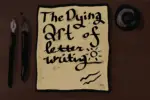Since the breakout of the coronavirus pandemic, businesses all over the world had to embrace working remotely to stay relevant. Meetings that were previously held physically are now being conducted through virtual spaces.
Organizations have also come under pressure to ensure their employees have the right tools to maintain constant connections with colleagues and clients. If you’ve been wondering how to keep in touch with your employees during this pandemic, here are some essential tools you can use to conduct meetings and stay in business.
Eight Tools You Can Use to Conduct Virtual Meetings During This Pandemic
1. Zoom
Zoom is a cloud-based video-conferencing application that allows you to set up virtual video and audio conferencing to connect with co-workers or employers online with or without video. Zoom allows individuals to meet online and work together productively when physical meetings are not possible. Participants can choose to record meeting sessions and collaborate on projects together.
This type of online meeting software makes remote meetings much more natural and helps users to stay connected. The premium version supports Zoom meetings with up to 1,000 participants, and you necessarily do not need an account to attend a Zoom meeting. The platform is also compatible with Windows, Android, and iOS, which means almost everyone can access it and have an online meeting via the app.
2. Google Meet
Also known as the Google Hangouts Meet, this is Google’s premium video conferencing application, which is primarily designed for professional use. It connects remote colleagues in real-time. The app allows up to 25 people to meet, speak, share videos and the premium subscription allows up to 50 – 100 users at once.
Meetings can be arranged ahead of time by using Google Chat or the Google Calendar. The meet platform is not compatible with all web browsers, so it won’t function in Safari but works best on Google Chrome.
3. Microsoft Teams
Microsoft Teams is an integration and collaboration application that allows your team to stay efficient and organized while having all communications on one platform. It provides a varied conversation experience, enabling you and your team to enjoy continuous thread conversations without interruptions.
Microsoft Teams’ service is incorporated with the Office 365 subscription office productivity suite and emphasizes extensions that can combine with non-Microsoft products. The app stands out from other collaboration software because it is effortless to use by the employees/workforce, and it can provide a work environment for staffs working remotely
4. GoTo Meetings
GoTo meeting is an online meeting application used for teleconferencing, sales demonstrations, video and web conferencing. It enables businesses to collaborate with customers, clients or colleagues in real-time. It is incredibly flexible and can be used from any browser; it’s also compatible with almost all mobile devices, with or without a camera.
With GoTo meetings, you can schedule, host and record online conferences and webinars. The free version allows only three people, while the top-tier version allows up to 100 participants. Having unique features such as sharing keyboard and mouse control, multiple meeting facilitators and so on, you might want to give the app a try during this coronavirus quarantine.
5. Slack
Slack is a collaboration hub application that can replace email as your primary method of communication to help your team work together smoothly. It’s specifically designed to support the way people work together physically, so there can be an efficient collaboration with people online, like in the physical hub.
Its workplace allows you to organize communications by channels for group discussions and allows for private messages sent directly to other team members, which helps to keep things organized. It also provides for the efficient sharing of messages, files, and more, all in one place.
6. ReadyTalk
ReadyTalk delivers a full stack of cloud communication services that inspire collaboration and create a connection with your customers and co-workers. It provides audio and web conferencing services, web events, including recording and syndication tools.
ReadyTalk is easy to use. With this application’s conferencing service and tools, it is possible to host collaborative meetings between partners, do interactive training, hold meetings with international teams, and even run a sales demo.
7. WebEx
WebEx software is a multi-functional desktop video/audio conference call application that allows you to host virtual meetings with high definition video conferencing, audio and screen sharing. It allows up to 1,000 participants, and meetings can be joined in several ways through the WebEx desktop, web and mobile apps.
The program works conveniently in your web browser without having to download a program or install an application. Also, it is a user-friendly application.
8. ConexED
This is a virtual classroom app that offers several unique tools for online learning. ConexED is equipped with a highly interactive video conferencing, a cloud-based appointment system, virtual classrooms and a tracking system; this platform is far ahead of its contemporaries. Specially designed for higher education, the application is easy to use and allows for a seamless teaching method.
Conclusion
The nature of this pandemic has necessitated almost all companies, regardless of their field, to set up remote working policies. It has also forced employers to look for other alternatives to keep in touch with employees, help them stay motivated and maintain adequate communication with their team members.
The collaboration tools in this article will help your organization work remotely and make communications effective, notwithstanding geographical location. What’s more, tasks can be done and presented without hassle.