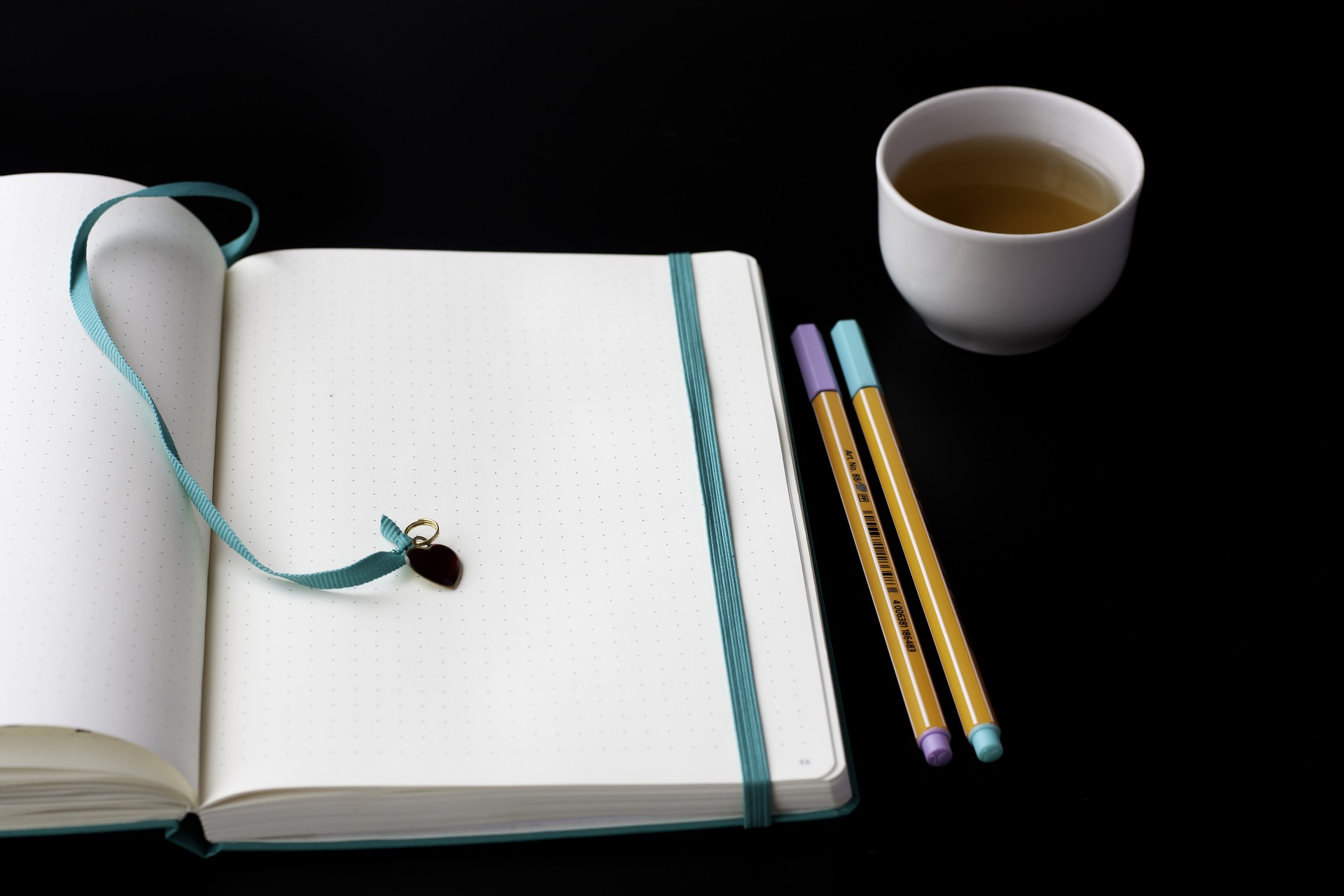If you are one of those students who work really hard to get good grades but still get left behind, then you are at the right article.
With COVID-19, online classes have become an essential part of a student’s life. And distractions like Netflix, Instagram and Facebook have made it harder for them to focus.
But finding the motivation to study is crucial for a student because not doing so affects their overall performance.
Here is a solution that has helped many people manage time in a better way: an online planner. There is a variety available for students as well.
Here is a list of the top 3 online planners based on user experience to help you get more out of your day.
1. Set Your Study Goals With Calendly’s Google Calendar
I started using Calendly’s online planner when I heard one of my friends talking about how easy it is to follow. I was as confused as you are, but I took my chance to set my schedule.
This online planner has made me set my priorities. Its biggest benefits for students include:
— It helps you customize your schedule with themes, ensuring that it doesn’t get boring.
— It has a special feature that allows you to have separate schedules in one place. For instance, you can set up different schedules for different classes.
— Its reminders integrate with other applications that you may use in your day. For example, I integrated my Google calendar into my Zoom. Now it helps me remember my class times.
— The reminders that you will set for your studies will notify you from time to time. Of course, you can turn it off if it gets annoying.
— You can share your calendar with your friends, so you can get to the top together.
I was a beginner when I started using this planner. And I still use it for my social activities since it is customizable and user-friendly. Its interface has been my favorite for a long time now.
2. Complete Projects Effectively with Todoist
The next on our list is Todoist. It is rated as an all-in-one project calendar.
I like how this software helps adults cope with their busy schedules so they don’t feel stressed from their workload.
Just like the previous planner, this will help you with your online tests and classes. The Todoist top features for your study time include:
— It is very easy to add tasks under roles for the group so everyone can tackle study assignments.
— Once an individual completes their task, you can see their progress on the task chart.
— It is also effortless for supervisors to see when others are not doing their job.
If you are a team lead for your geography assignment (or anything else!), it is beneficial for you to keep the team productive with the help of this software.
3. Use Trello for School and After School Activities
Trello is third on the list. It seems quite similar to Todoist but its Cloud-saving feature makes all the difference.
Trello helps learners coordinate with each other on collaborative tasks. It ensures teamwork continues seamlessly. Whether you are working with a team of freelance writers or writing an epic script, it keeps things easy for you.
Benefits that Trello offers:
— Trello is convenient and versatile.
— With Trello, you’re going to know what you have to do, who will perform a particular task and what will be next.
— Anything you do will be in sync with the Cloud and will be refreshed so that all your gadgets are up to date with your schedule.
— To boost coordinating tasks, you can build boards with clear instructions.
Trello is on the list mainly for students who have projects other than school. It helps them get a bigger picture of their learning ability.
Conclusion
Apart from the listed tools, you still have to be consistent in your study patterns to be successful.
If you are lazy to begin with, then these handy tools will not be enough for you. You have to develop some winning qualities to excel as a good student.
Do your research and note relatable content to help you boost your productivity.
Break your own personal record by practicing healthy habits to yield good results in your life.