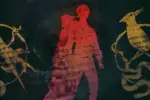We’ve all had that class where everyone does a project and has to present it on the last day of the semester. It’s horrible. You are so anxious to get your presentation over with that you don’t pay attention to your peers. Part of that may be due to nerves, but it’s also due to lackluster delivery on the part of the presenters. Now that may seem a little harsh, but the number of presentations I have seen that are someone reading words on a PowerPoint makes me want to vomit.
In years past, I tolerated dull slideshows, but remote learning has made these presentations even more unbearable for everyoen. Coupled with strained eyes and extra boredom caused by how much less engaged we were with the material, presentations became especially difficult to get through, which simply prompted remote students to turn their cameras off and stare at their phones.
No matter the school you attend, I bet you have had — or will have — to do some form of presentation at some point. They’re kind of a necessary evil. Most professionals have to give presentations or speeches in their careers eventually, yet despite the ubiquity of the task, giving a good presentation can be intimidating, and there’s no guarantee that your audience will appreciate it. But when these simple steps are taken, you have a much better chance at leaving your audience enlightened rather than half-asleep.
Take Your Time and Focus on What’s Important
We’re starting off with a simple, but important, suggestion. People often feel pressured to create these really long presentations that cover a lot of material to make it look like they put a lot of work in. However, these tend to be the most difficult presentations to get through as an audience member, especially if the audience doesn’t have any previous knowledge about the subject.
For instance, my first semester of college, my politics professor brought in an air force pilot. He gave a dense presentation about all the equipment he used in his service that went all the way down to how different the nuts and bolts were in each plane. While his speaking skills were good, most of the class was bewildered because of how irrelevant most of the information was. Since we didn’t understand or care, we lost interest in the presentation.
The point is, you don’t need to go into extreme detail about minute things. You just want to give your audience the general ideas of the content so they understand the overview. Once the basics have marinated in their brains, they can ask more specific questions. They will be much more likely to remember the information that way than if you just rant for 20 minutes.
Don’t Read the Presentation Slides!!!
It drives me so crazy so when people do this. There are so many problems with it. First of all, we’re students at high-level institutions, not toddlers: We can read for ourselves.
Secondly, if you are reading off of the slides, the audience cannot see you. One of the advantages of presentations is the element of human connection, but when the audience cannot see the presenter’s face, that connection is blocked.
Thirdly, reading off the slides just screams laziness on the part of the presenter and is frankly a waste of time for the audience. It is especially annoying because it clearly demonstrates the presenter’s minimal effort to prepare. There’s more to a presentation than just preparing the text. You also need to understand what you are saying. Otherwise, anyone could do your presentation if all they had to do was read the slides.
If you truly comprehend what you are talking about, then you shouldn’t need to read anything. It should flow like you are explaining something to a friend. To help get out of your reading off of the slides rut, you should practice presenting beforehand to get a feel for what you are going to say.
Speak With a Strong, Clear Voice
So much of the energy from a presentation comes from the demeanor of the presenter. Confidence and breathing are both key for a strong, clear voice. Be sure to breathe and speak calmly, which may be difficult in front of an audience. Nerves can distort our ability to speak. To help, I always try to see my presentation as an opportunity to educate my peers about something I’m knowledgeable about rather than as a burden.
It also helps to practice your presentation beforehand. You should make sure that you understand the flow of the presentation and what you are talking about. Create some mental bullet points that you can reference for each slide. Even if you need to memorize a script, that is still much better than reading off of the slides.
Pictures Instead of Words
A crucial part of making a good presentation is putting yourself in the shoes of your audience and thinking about what would grab their attention the most. For most people, the answer is not a paragraph of text. People are much more drawn to pictures than they are to words. Whether it’s graphs, photos or drawings, images stimulate the audience to pay attention.
Keep the text on your slide to just bullet points and let images take up most of the space. You will find fewer heads down when you are presenting if you do this. It’s much more difficult to understand what the presenter is saying when you have to also read what is on the slides — unless the presenter is just reading the slides, but we’ve already covered why that’s a problem.
Conclusion
Following these easy steps will lead to an excellent presentation. They have all saved me from bad grades, like my microeconomics group final this past semester. My groupmates and I each divided up the sections for work. My section was last, and everyone before me did the typical thing where they wrote paragraphs of text on the slides, which they just read. Everyone in the audience, except the professor, was totally uninterested and just stared at their phones until my slides were up. I had images take up the entire screen with just some quotes in the background while I did the talking. Instantly, everyone’s head tilted up and was looking at the screen. I spoke clearly, gave a general overview of the concept, and my professor gave us an “A” on the project. That goes to show how much better a presentation can be with these simple tricks in mind.