It makes sense given that interactive emails are a fantastic method to boost conversions and encourage user interaction — as emails offer a fully interactive experience, with multiple supported audio and video formats, catchy headlines, and overall high engagement rates, according to 95% of marketers.
Take a look at the findings of the most recent survey, for instance. While an astonishing 82% of respondents were more inclinedto reply to an interactive message, only 18% of respondents favored standard static email advertising.
While such numbers are promising and prove the efficacy of engaging emails, only 23% of marketers invest in interactive email design. Well, that number certainly needs to be improved. To make it happen, let’s explore key strategies for making your emails more interactive, and thus increasing their click-through rate.
1. Craft eye-catching subject lines
Because you can get more clicks when the material is relevant to your target, email marketers must ensure that it is as relevant as possible.
Let’s see how HubSpot recommends improving your subject lines:
- Keep it concise— Aim for a subject line that’s 5-7 words long. Remember that short subject lines are easier to read and understand quickly.
- Use action verbs— For maximum benefit, include strong action words that encourage the recipient to take action, like “Discover,” “Learn,” “Get,” or “Try.”
- Use personalization —Address the recipient by name or reference their interests or past interactions with your brand.
- Create a sense of urgency — Use words like “Limited Time,” “Last Chance,” or “Urgent” to convey a time-sensitive message. But be careful, if used unprofessionally, such a strategy can make your email look salesy and go to spam.
- Ask a question — Pose a compelling question that piques curiosity or addresses a common pain point.
- Useemojis sparingly — Emojis can add visual appeal, but don’t overdo it. Use them when they enhance the message.
- Highlight a benefit — Showcase the value or benefit the recipient will gain from opening the email. Clearly communicate the purpose and the desired outcome of your message.
Clearly, you should not forget about A/B testing, as using it will help you understand what subject lines work best — and why.
2. Use GIFs to engage your readers.
No matter how you say it, GIFs are a powerful tool for engaging your subscribers. They are uncomplicated but distinctive. And as FlippingBook states, GIFs are made to improve user engagement and boost interactivity.
When it comes to connecting to your readers via email, you cannot get too creative. To build trust and a sense of personal connection, you should establish a bond with your readers.
As we already mentioned, interactive emails are the best way to establish that bond. And GIFs are among the easiest ways to turn an average email into a more engaging one.
Check out this funny GIF of a Labrador dog. Don’t you want to share it with your friends? And even probably click through it to see what’s behind such a creative communication approach?
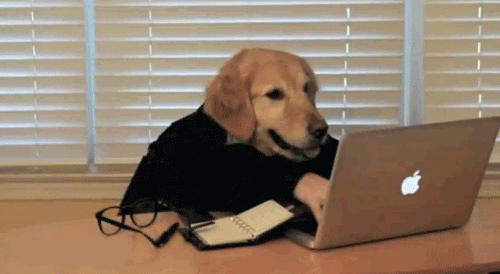
Source: Giphy
3. Include polls, reviews, and surveys
Surveys and polls of all kinds can be very helpful when you want to increase interaction and clicks on your emails. Such surveys are simple to do (right in an email), they provide you with useful data on your items, and they may even be enjoyable for your customers.
Additionally, they convey to your clients your concern for them and your respect for their viewpoint. It increases conversions and cultivates a devoted audience.
Here’s a great example of a brand soliciting your opinion while speaking to you in a personable, friendly manner.

Source: ReallyGoodEmails
4. Encourage readers to click on the links in the email’s body
Links work like a charm in transactional emails. Those are the ones you send after someone’s already taken action, like buying something or signing up for a service. So, next time you’re crafting an email, remember: links are your pals, especially in those ‘Hey, you’ve already made a choice’ kind of emails.
To reveal additional content or links within the email, the user must click on something in the link revealed.
Every time you send a transactional email, you are not required to utilize link reveals, as if you do it too often, it may look too salesy for your readers.
But if there is ever a time when including a link reveal makes sense, go ahead and try it.
The following are some recommendations for using links in emails:
- Links must always lead viewers to excellent material. Your content should be both interesting to your followers and insightful as well.
- Employ evocative link text. Avoid being ambiguous to avoid losing the subscriber’s trust.
- Links must be truthful and not deceptive. Do not mislead your readers into visiting a different page.
5. Make use of a strong call-to-action (CTA)
CTAs are straightforward directives that explain what to do after someone has read or viewed your content. They’re a terrific method to boost engagement and conversions.
To get your readers to open your email, you need a strong call to action. Here’s how DesignRush recommends crafting a compelling CTA:
- Emphasize the consequences of the reader’s failure to respond on time. This will create a sense of urgency, thus boosting the chance of email engagement, as the reader understands exactly what is expected of them.
- Don’t make them look for the details you’re requesting. Indicate exactly how the subscribers will profit from acting right away.
- Last but not least, stay away from verbiage like “act now.” Always keep in mind that individuals should want to behave because of how it will benefit them, not because you instructed them to.
Bonus: Creative ideas for interactive email design
Now that you know about some best practices for creating engaging emails, let’s go through the best design strategies that can actually boost email performance. Some of the most common ones include:
- Synchronized animations: Use synchronized animations, like combining a GIF with a countdown timer, for maximized visual impact.
- Video inclusion: Embed videos within emails to engage recipients. Provide a link to the video for users with poor internet connections or email clients that don’t support videos.
- Mini games: Consider adding email-friendly mini-games like crossword puzzles or Wordle-style word puzzles. These games require minimal coding and data, ensuring faster load times.
- Interactive elements for promotions: Enhance promotional emails by incorporating interactive elements like spin-the-wheel games. These elements can boost engagement during sales and promotions.








