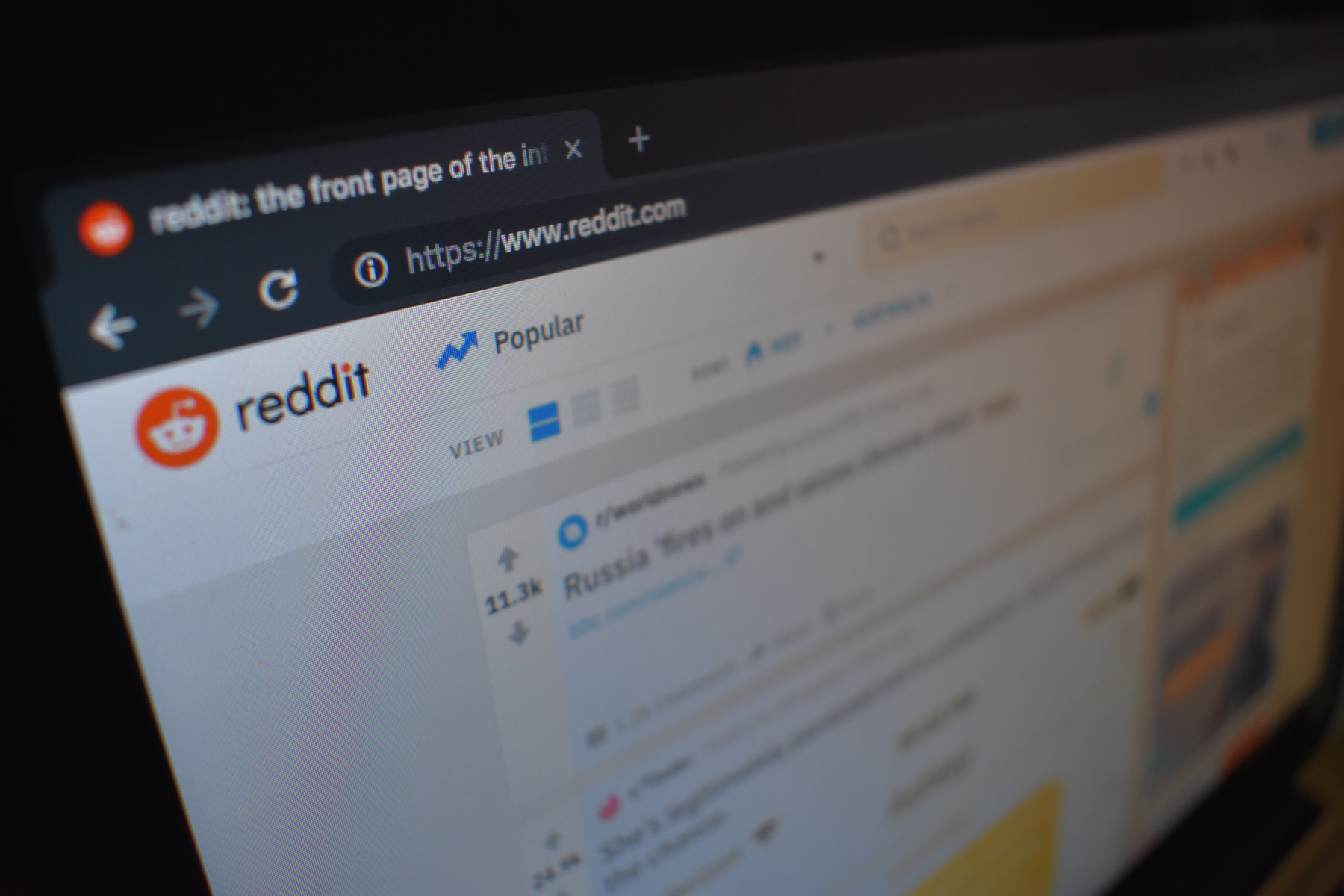Reddit calls itself the front page of the internet for a good reason: This site has made it to the top 100 in Alexa Global Rank and it has 430 million monthly users. Reddit has overwhelming amounts of content on virtually any topic. Given that Redditors post content every hour, you can always get tons of interesting information about anything. Just start using Reddit, and you will immediately feel at home.
Reddit has lots of subreddits dedicated to the latest news and political discussions. There are hundreds of different communities offering fashion advice, recipes, funny memes and videos, and a lot more interesting things. Reddit is truly a great place to procrastinate! However, there are a lot of truly helpful educational subreddits, too. Students can get help with their essays and other assignments or access thousands of free video lectures. Reddit has a little something for everyone.
However, navigating through thousands of subreddits, all of which look different from each other may be a challenge. The amounts of information available on this website don’t make it easier to use. Therefore, if you’re looking for a seamless experience, then chances are that you won’t find it here. In fact, people who see Reddit for the first time often feel confused and disappointed. However, you can use Reddit much more effectively. We hope that our simple tips will help you use this platform better so that you can get the best experience possible.
1. Search for subreddits
The abundance of information is the first thing that repels some users because they feel overloaded. However, if Reddit seems a bit overwhelming, you only need to better understand it. All the content on Reddit belongs to various subreddits, and each subreddit is dedicated to a particular topic. You will certainly love Reddit if you just find subreddits that correspond to your interests. You can search for subreddits if you click “More” in the My Subreddits bar.
There are two search bars. The first one will quickly suggest subreddits based on a keyword, while the second is intended for a more in-depth search, showing all the relevant subreddits.
A fun fact is that Imgur also has subreddits. This image sharing website is especially popular among Redditors, and most images on Reddit are hosted on Imgur. If you don’t want to read a whole subreddit and just want to check out the pictures, you can replace “reddit” in the URL with “imgur,” and you will see a gallery of pictures from this subreddit.
2. Use the r/Random to find something new
If you’ve already subscribed to a bunch of subreddits and now you just want to check out something completely different, you can always use the r/Random. It will lead you to a random subreddit. However, keep in mind that this random subreddit can be not safe for work (NSFW) so you should be careful when opening r/Random in public places.
You can also discover new content when browsing subreddits that are already in the list of your subscriptions. The thing is that Reddit allows you to sort content by the newest, the most controversial or the hottest. However, the best way to use sorting is the Top. Click it and you’ll be able to sort content from the best of the hour, month, week or the best ever.
3. Create multireddits
If you’re tired of switching between different subreddits, you can group them and view all of them on the same page. Multireddits allow you to group subreddits on similar topics so that you won’t need to go to each page individually.
To create a multireddit, log in and click “Create” under Multireddits, on the left side of the page. Choose a name for a new multireddit and select subreddits. You can also create multireddits on-the-go by using a URL that looks like this: “www.reddit.com/r/A+B,” where A and B are names of subreddits. You can also add more subreddits by adding another “+.”
4. Get live updates on comments
If you want to keep up with the latest comments in real-time, you can use Reddit Stream, which will show you comments in the form of a chronological timeline. Reddit Stream looks similar to a chat log, as all the comments appear there as soon as users post them. You can access it by adding “-stream” to a URL when you’re in the comments section. The URL will look like this: “www.reddit-stream.com/r/subreddit_name/comments/article.” Reddit Stream is especially useful if you have an extremely popular AMA topic or when covering events in real-time.
5. Install Reddit Enhancement Suite
You can make Reddit even more convenient if you install Reddit Enhancement Suite (RES). Many Redditors use it and agree that this tool is a must. It enables you to log in from multiple accounts, includes an endless scrollable front page, an in-line image viewer, and many other features. This tool offers a completely new experience, in fact, it provides some features of Reddit Gold for free. RES is compatible with all the common browsers.
Wrapping Up
Reddit is an extremely popular platform that contains lots of information on different topics. However, its design may be a bit confusing for people who see it for the first time. New users often cannot figure out how to navigate Reddit effectively. Although this website doesn’t provide a seamless experience, you can improve it a lot if you follow our simple tips. Just type a few words here and there in the address bar, and you will see that Reddit is much better than it seems.